Digitizing my parents’ old tapes
A few months ago, I finally started a project I’d been thinking about for a long time—saving all my parents’ old cassette tapes by turning them into digital files. These tapes are full of family memories, conversations, and moments from decades ago. I didn’t want to lose them, so I decided to preserve them. It took time, but it was totally worth it. Here’s how I did it and what I learned along the way.
Background
I had seen these tapes at home for years, but I had stopped noticing them. One day, I thought, "Should we just send them to a company to digitize them?" But after checking the prices for over 100 tapes, I quickly realized that would be way too expensive. That’s when I decided to do it myself.
I knew my father had started this process a long time ago but never finished. He actually lost them since then, so I had to start from scratch.
My setup
This part wasn’t easy. I found over 100 tapes in three different formats:
- VHS
- Video 8
- Hi8
Luckily, my father still had his old video cameras for Video 8 and Hi8, but when I checked them, neither worked anymore. Same for their VHS player—it was completely dead.
I needed working devices, so I started searching on Leboncoin (a French second-hand marketplace). I quickly realized that working video cameras were really expensive. Since they haven’t been made in years (maybe decades?), professionals buy them to digitize tapes for others, which drives up the prices.
Thankfully, I found two working cameras for Video 8 and Hi8 from older people selling them locally. Most buyers wanted shipping, so picking them up in person made them cheaper. For VHS, my parents found a working player at Emmaüs (a second-hand store).

Connecting to my computer
Now that I had the players, I needed a way to connect them to my MacBook. I don’t own a PC and didn’t want to buy one just for this project.
Years ago, my father had bought a USB-to-RCA adapter, but the quality was terrible—and it wasn’t even Mac-compatible. So, I started researching better options.
I found that the Pinnacle MovieBox was a solid choice. It has multiple input and output options and lets you switch between PAL and NTSC formats. But how would I connect it to my Mac?
- The best output option was FireWire (IEEE-1394 DV)
- MacBooks don’t have FireWire, but Apple used to make a Thunderbolt-to-FireWire adapter
- And from Thunderbolt, I’d need another adapter to USB-C
That meant I needed two adapters. The problem? Apple stopped making the Thunderbolt-to-FireWire adapter years ago. I couldn’t find it anywhere—not even on Leboncoin.
But then, I stumbled upon a tiny Parisian e-commerce store that showed one last piece in stock. I called them, they confirmed they had it, and I ordered it immediately. That was pure luck!

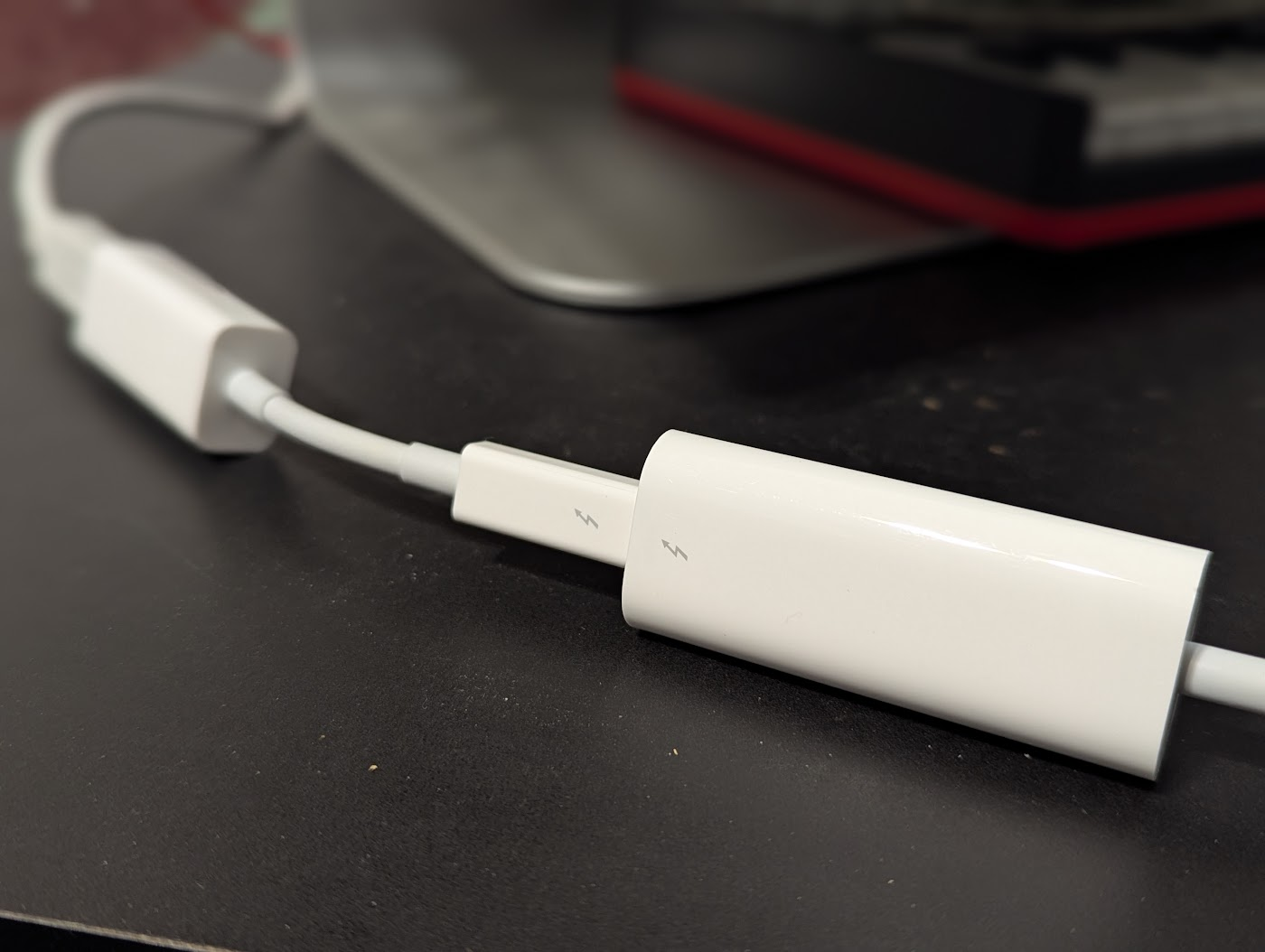
Setting it up
Once everything arrived, I connected the cables, opened iMovie, and checked the import settings.
To my surprise, the Pinnacle MovieBox showed up! That was a great sign. I started playing a tape… but nothing happened.
After some troubleshooting, I found a hidden panel on the MovieBox with small switches. I searched online for the correct configuration, adjusted the settings, restarted everything, and boom—video on my MacBook! I still remember that moment. It had taken months just to reach this step.
The digitizing process
Now I could finally start digitizing the tapes. But it required a lot of patience.
- Real-time playback – You have to play each tape from start to finish
- File naming – Since each tape had multiple family events, I had to split and label them
- Guessing the year – Of course, nothing was written on most tape boxes, so I had to estimate
- Tracking progress – I used a spreadsheet to keep things organized
This process took months. After digitizing everything, I split the files, named them properly, exported them, and uploaded everything to a Google Drive (it took 2TB just for these videos). Finally, I could share them with my family. Many of them had never seen these videos before, so the reaction was priceless.
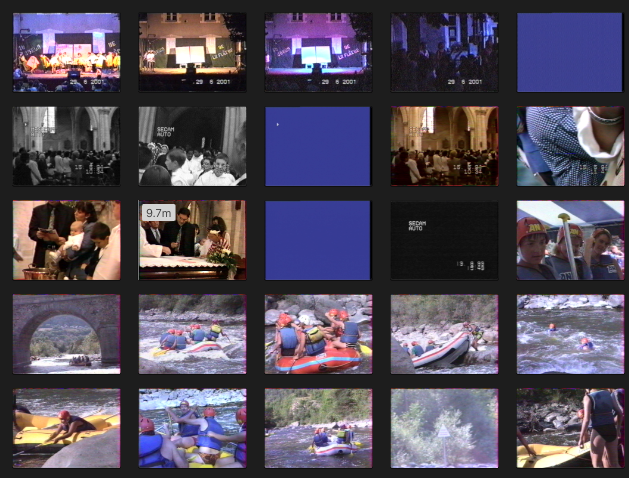
Conclusion
Today, I’m almost done. My father found a few more VHS tapes, but now I have everything I need to digitize them. As long as a tape has an RCA output, I can save it.
This project was totally worth it. Watching these tapes while digitizing them was an emotional journey—I got to see my older brothers as kids, and even faces of family members who passed away before I was born. If you have old tapes sitting around, I highly recommend preserving them before it’s too late.